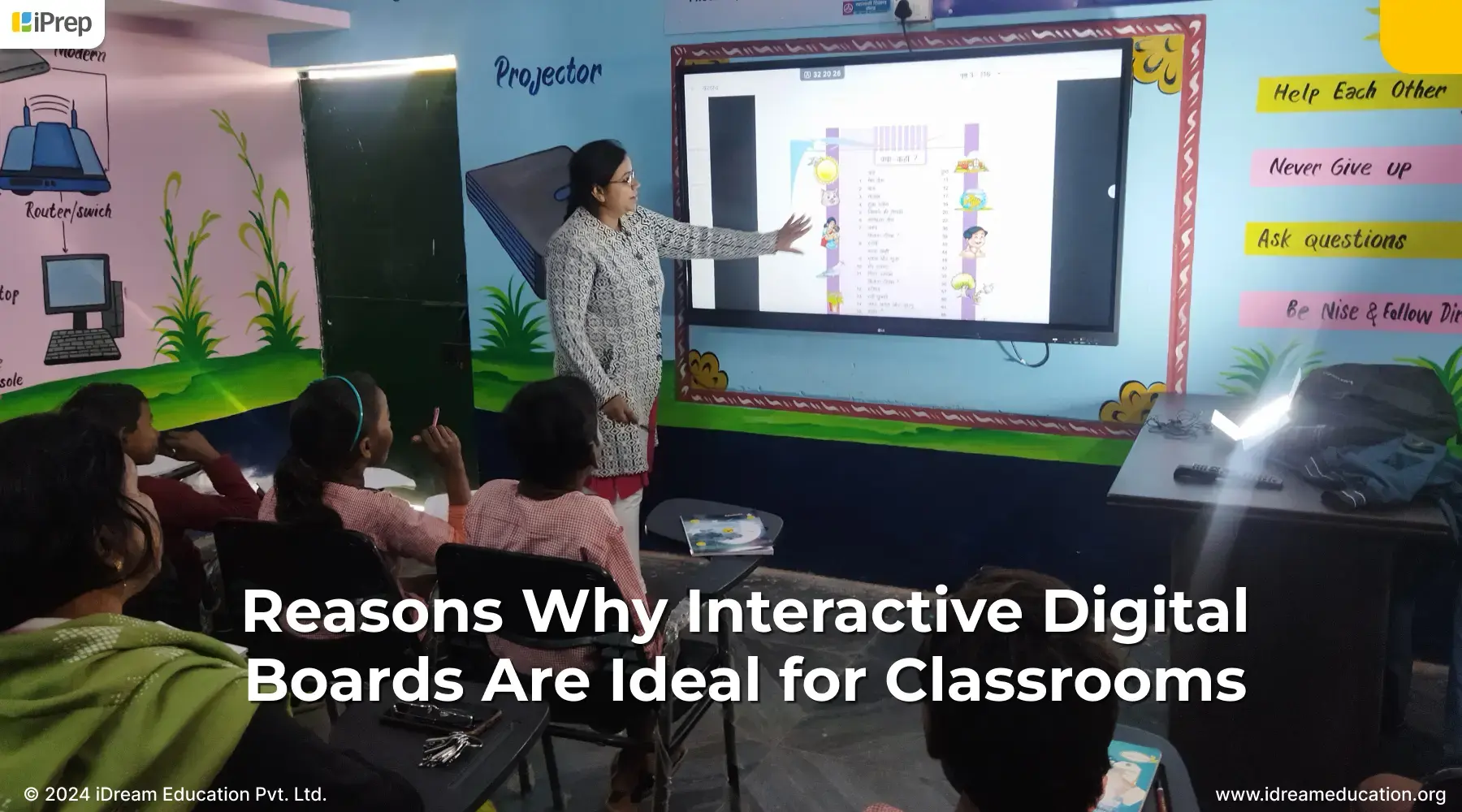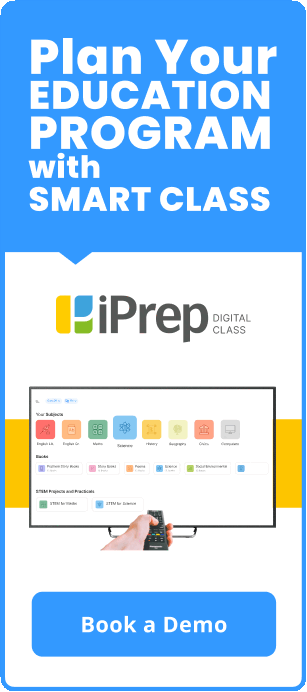A Look at Salient Features of Interactive Flat Panel Promoting Classroom Collaboration and Engagement

In today’s digital age, touch-based devices like smartphones and tablets have become very common. These devices captivate user attention with their intuitive interfaces and seamless interaction. This preference for touch technology extends beyond personal gadgets to more devices such as Interactive Flat Panels (IFPs). Touch Panels enhances education and business environments by offering a dynamic and engaging user experience.
Interactive Flat Panels (IFPs) are enhancing the education sector
IFP panels are contributing to classrooms by seamlessly blending traditional teaching methods with technology. Complementing existing classroom settings, IFPs offer a single, integrated solution, fostering versatility, interactivity, and ease of use in the classroom. With a wide range of devices designed to benefit both teachers and students, IFPs are enhancing the way knowledge is imparted and absorbed.
How Features of Interactive Flat Panel Turn Classrooms into Joyful Learning Hubs?
An Interactive Flat Panel (IFP) in government classrooms can significantly enhance the engagement of both students and teachers by leveraging its interactive features such as:

Touch Haptics:
Touch haptics on interactive panels provides a tactile response to the user’s finger through vibrations or other sensations. This technology enhances the user experience by simulating the feeling of physical buttons or textures on touch panels. Haptic makes accessing and navigation on IFP panels more interactive, intuitive, and engaging. Teachers can call two or more students to the IFP panel to write answers, draw, and participate in hands-on exercises together. This tactile element fosters excitement and encourages active participation, making learning a more enjoyable experience for students.
Annotation Tool:
Annotation makes the IFP panel into an interactive board that can be accessed by touch-eliminating the need for chalks, dusters, and markers. This empowers teachers/students to draw, write, highlight, and manipulate content directly on the screen. From simple markups to complex diagrams, the tool empowers teachers to express ideas visually and make concepts easily comprehensible for students. For instance, during a geography lesson, a teacher can display a world map on the IFP. They can then invite students to come forward to touch and highlight different countries, fostering a hands-on learning experience. Further, students can draw routes of historical explorations directly on the map, and with a simple gesture, they can erase and correct any mistakes. This makes learning more dynamic and interactive. This tactile interaction not only keeps students’ attention focused but also allows teachers to assess understanding in real time, adapting their instruction based on immediate feedback.
OPS Connect:
Open Pluggable Specification (OPS) Connect is one of the hardware features of Interactive Flat Panel (IFPs), empowering teachers by bridging the familiarity of traditional computers with the dynamic capabilities of IFPs. Enabling OPS provides direct access to the Windows operating system on the panel itself. Teachers can seamlessly utilize familiar tools like Word for note preparation, Excel for lesson planning and timetable creation, and PowerPoint for crafting engaging presentations and activities. This integration streamlines teaching workflows, fosters creativity, and facilitates a structured, visually rich approach to teaching, ultimately enhancing the learning experience for both teachers and students.
Access to Android Applications:
One of the features of Interactive Flat Panel is free access to Android applications. Through this, teachers can access a wealth of educational content from various sources. Further, with the ability to run Android applications, teachers have the flexibility to use preloaded educational software for curriculum-aligned content, even without the Internet. Additionally, they can download applications of their choice, including engaging activity games to enhance classroom engagement and collaboration. This versatility makes IFPs a comprehensive and adaptable solution for schools, empowering teachers to create dynamic and effective learning experiences
Split Screen
Split Screen, another unique feature of Interactive flat panels. It empowers teachers and students to view and interact with multiple applications or content sources simultaneously. This enhances productivity by enabling efficient multitasking and seamless comparison of information. Split-screen feature of IFP offers a dynamic approach to teaching, enhancing both engagement and efficiency in the classroom. By simultaneously displaying a board, syllabus, or textbook alongside educational videos, teachers create a multimedia learning experience that caters to diverse learning styles. This integrated approach not only strengthens students’ comprehension but also streamlines lesson delivery, eliminating the need to switch between different ways of teaching. This innovative feature of IFP exemplifies how technology can seamlessly integrate with traditional instruction, maximizing the benefits for both teachers and students.
E-Sharing of teaching material:
E-sharing on interactive flat panels enables seamless wireless screen sharing on multiple devices, fostering real-time collaboration and sharing of content. It simplifies the sharing of documents, images, and videos, enhancing engagement and productivity of classroom instruction. Teachers can also save their explanations given on the smart board and share it with students through the QR scan feature on IFP. The intuitive E-Sharing feature lets students conveniently revisit lesson explanations for revision or clarification, extending the classroom experience beyond school hours and ensuring continuous learning support.
- Embedded Learning Concepts
Smart Boards integrated with Interactive Flat Panels (IFPs) are enhancing classroom teaching by offering embedded tools and resources that simplify complex concepts and foster active learning. For example, in the past, explaining the solar system might have involved time-consuming chalkboard drawings and limited student interaction. Now, with a simple click, teachers can access detailed solar system models directly on the IFP screen. This dynamic platform allows for freehand annotations, and interactive demonstrations, and even invites students to participate by drawing and explaining planetary positions themselves. Features like this, result in a deeper and more comprehensive understanding of the concepts, achieved through an engaging and collaborative learning experience.
These multi-faceted features of Interactive flat panel empower teachers to deliver captivating lessons, foster collaboration, and personalize instruction, while students benefit from intuitive experiences that lead to curiosity and deepen understanding. Their ability to enhance teaching and learning outcomes makes them a sound investment in the future of education.
It’s no surprise that IFP panels are rapidly becoming the preferred smart classroom hardware for CSR, NGOs, PSUs, and other ecosystem partners.
Ready to enhance the classroom into an interactive learning environment? Contact us today to schedule a demo and take the first step toward a more engaging and effective classroom experience.